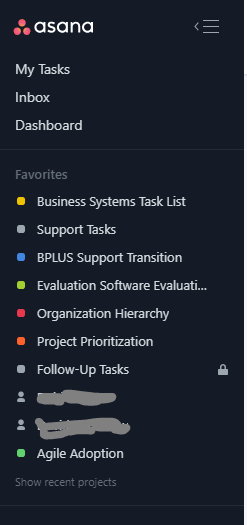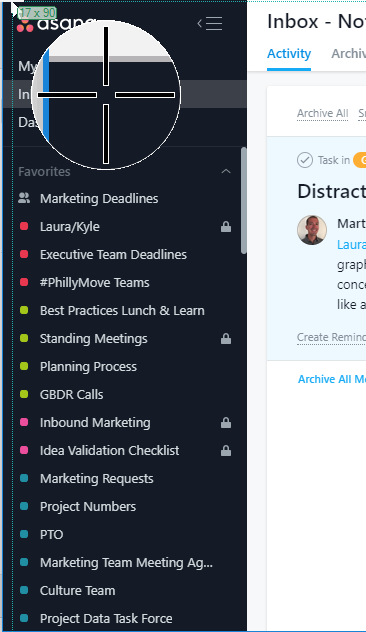I have over 24 projects to manage myself. I find it utterly overwhelming to even open asana… is there any other app that works with asana so I can manage the priority of projects? And visually see progress like a gant chart for projects???
I can’t really help with other apps. I might be able to offer an alternative that helps if you’d like though.
There are a few strategies I use to help me keep all my projects organized. First is a special board project where each task represents an entire project. We call ours Project Prioritization. We sort the projects by priority and track information pertinent to each in the descriptions (i.e., designs, requirements, reminders, etc.) and we typically use the comments to provide updates to statuses, decisions made, etc.
For my personal day to day, I do two things to help me sort through all our projects:
First, I’ve organized the projects I’m most often looking in using the favorites (I also put team members in this who I frequently check their My Tasks):
You can accomplish this from the “…” icon:
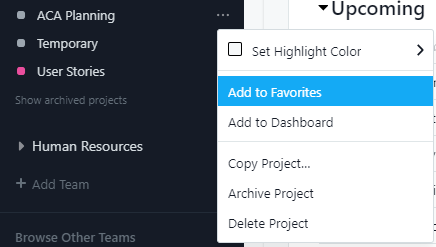
The second thing I do is create a special section called “Project Emphasis” in the Today section of My Tasks where I put placeholder tasks that only I can see. Here I arrange the one or two projects I’m focused on currently:

I organize my tasks for each day. This section just helps keep me focused on my priorities which differs from the rest of my team at times. I don’t really do anything with these tasks except look at them each day and delete them when they’re no longer emphasized.
Your question about gantt charts reminds me of Instagantt. We’ve played with it in the past, but it didn’t offer much that we felt we needed. Nothing against it, we’re just a tiny team and the extra work didn’t feel worth it for us. If you like the idea of a “Project of Projects” you could set Instagantt up against those single task projects. Other people that use it could maybe offer more advice than I can.
Hope something here helps, good luck.
Great suggestions above. I would also take a look at this thread with how tips on organizing your My Tasks folder. That might help reduce the overwhelming feeling.