It would be great if you could move a project from one portfolio to another, rather than having to remove it from one, and re-adding it to another. You’re able to do this between teams, and it’d be useful if you could do the same between portfolios!
HI @Sofia_M Welcome to the forum! I understand where you are coming from but as a project can belong in multiple portfolios I don’t think it would work.
Hi All,
Is there a way, or a work around to move a project or projects between portfolios.
Thanks in advance.
Cheers, Cathy.
Hello @TTA_Office,
if you wish to add a project to another portfolio you can do so via the “add work” menu
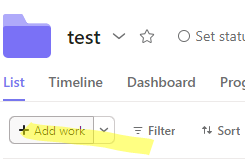
Now to remove a project from another portfolio you’d have to locate the portfolio and remove it. More details shared here:
As an alternative to @Andrea_Mayer 's solution, you could also go to the Connected Portfolios section of the Overview tab of the project. Here, you can add it to portfolios by clicking the + or remove it by clicking the 3 dots next to the target portfolio.
This must be a newer feature, and I love it! Thanks so much for bringing it to my attention, @Stephen_Li ![]()
A post was merged into an existing topic: Drag & Drop Project into Portfolio
