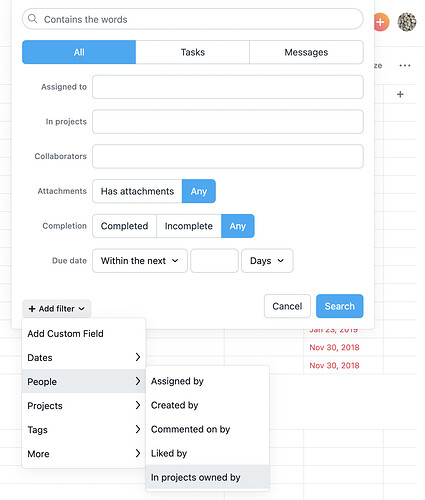Is there a way to default searches to only show results from projects I’ve created?
Hi @anon83756835
Welcome to the Asana Community Forum!
You can check out this post When searching from within a project, only show results from within that project
Welcome!
You can’t quite do this in Asana. On a paid plan you can used Advanced Search which lets you search for any of:
- In projects owned by…: all projects owned by me (this is the closest to your request, I’d say); you can actually type “me” and it will understand
- In projects: specify a list of projects–you’ll have to autocomplete every one of them yourself, but you can save these criteria as a search report
- Created by: This refers to tasks, not projects, so you could find tasks created by you if that could help as a workaround.
This shows “In projects” which is there by default, and how to add either of the other two criteria above:
(@Soumyadeep_Mandal answers a different question: How to search within the single project you’re currently viewing.)
Larry
Thanks, I appreciate the reply. I’ve been using some of the methods discussed in the post (advanced search, etc.) but was really hoping the default behavior could be changed. My problem is lots of projects have been added to the tool and the vast majority of searches return results that simply aren’t relevant.
Even in areas like tags and projects, the vast majority of options displayed have nothing to do with my projects.
Seems like a simple setting could correct this instead of having to drill-down to change the search parameters every single time…
Thanks again!
Thanks for the reply. As mentioned to the previous poster, I have been using the Advanced search features but it gets tedious having to set the same parameters (almost) every time a search is undertaken (or tag added, or project linked, etc.). I’m relatively new to Asana but it seems like this is a pretty basic ask that would make things easier for everyone.
Thanks again.
You can open vote for:
which I think is what you’re asking for.
Note a workaround I mentioned above that can save time until/if that becomes available:
While you can’t edit the saved search report, you can refine it, starting with all your previous values, and then save the new one after use for next time.
If your projects are all in the same team/teams by any chance then the “In Teams” criterion might save you listing all project names.
Larry