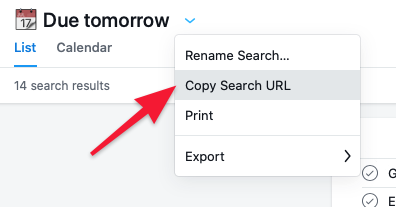For instance I am part of team that has several different ongoing projects. We would like to have one master calendar to view all projects. So we could easily look and see ok project 1 has this due monday and project 3 has this due wednesday, etc. Right now we can export the calendar URL into our Google Calendar, but you can’t then share that calendar. Also, using the URL calendar does not update in realtime much the same Google Cal would.
Does anyone have any solutions for having a master calendar that will update in realtime for all to view?
Yes, you could achieve this by:
- Use the advanced search (premium) to search for tasks in any of the projects you’re interested in.
- Save and rename the search to add to “Reports”.
- You can then view the report in the calendar layout.
6 Likes
I had something similar come up from a client. I organized projects into teams. Then use the team calendar to view projects.
I found it easier to just structure the projects & have them use the Asana calendar directly. I also had a Zap set up to funnel other calendar events into an Asana project.
https://zapier.com/app/editor/template/1500
So rather than go downstream, maybe try going upstream if you’re not getting anywhere?
Good luck!
1 Like
I like that work-around. Nice!
@paulminors this is super clever; also great workaround @Sara_Kappler!z!
Sara, one caveat I do want to note to this approach, is that Team Calendars do become unavailable after the creation of your 200th project. Pending the level of participation between you & your client, the Team Calendar could disappear.
2 Likes
@paulminors this works beautifully! It seems you can’t share this report with other team members but as a hack it is a great solution. Thank you!
You should be able to by copying and sharing the Search URL:
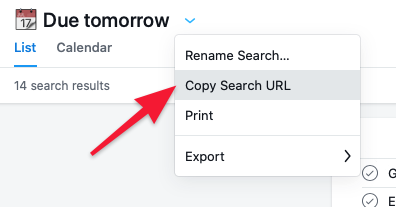
@paulminors are you able to explain how exactly to do this, step by step? I am trying to create a visual of a master calendar with 20-40 projects and am confused