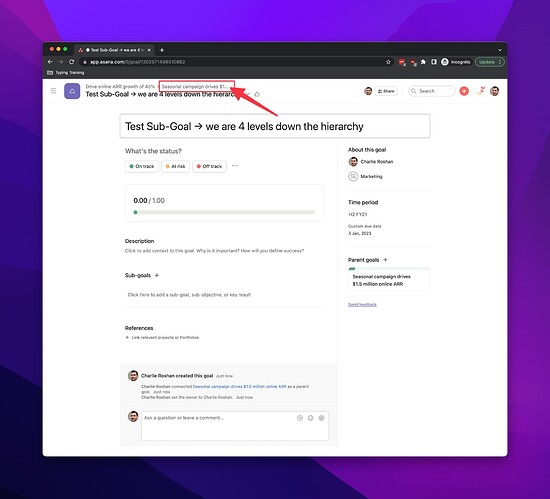I am all-in with Asana Goals, both professionally and personally. However, when I need to delete a Sub-Goal, unexpectedly, Asana takes me back to the Company Goals Homepage. This means that I have been “thrown out” of the Goal I was working on and am now way back up in the hierarchy of my Goals, sometimes three or four levels up the chain, I am basically starting over…
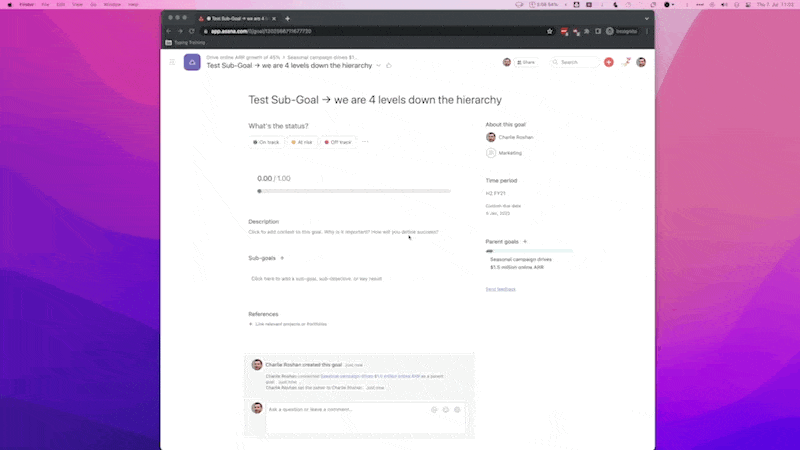
I would expect instead to be taken to the parent of the just deleted Sub-Goal, i.e., only one level up…
If you also think like me, I have a simple yet effective solution for you ![]()
Instead of fighting your way back into the abyss of your Sub-Sub-Sub-Goals, next time hit twice the back button on your browser or App.
The first page to load will not be retrievable, that’s the Sub-Goal you just deleted, don’t give up! Hit again the back button and the second page will be the parent you were looking for! ![]()
![]()
![]()

Just to clarify, what we are doing here, is merely navigating back to the previously visited pages. During a review or planning session, you naturally visit first the parent and then the Sub-Goal. So you’ll get the results shown above. If you however get to a Sub-Goal directly from another location in Asana (Search or Hyperlinks), with this trick, you’ll be obviously taken back to the location you were visiting before and not to the parent Goal; which by the way, probably still is exactly what you will
want to do ![]()
Frankly, you are not likely to delete very often many Sub-Goals. Nonetheless, during a monthly or quarterly review and planning session, what I believe is absolutely critical, it’s staying laser-focused on what moves the needle. By having to find your way back into the original parent Goal you are inevitably going to lose focus, when that happens, sometimes even twenty or more minutes are required to (mentally) get back on track.
This little trick will definitely help you remain in state and in the zone ![]() .
.

Isn’t that what it is all about? ![]()