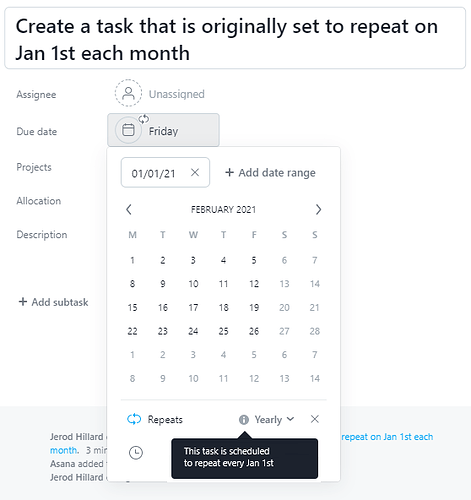When a task is set to repeat yearly, it’s not clear on which day it will repeat each year. For example, if I create a task and set it due to 12/1 and then set it to repeat yearly, I assume that the task will appear again on the next 12/1. However, if I have to delay the task for a few weeks, so I push the date to 12/21, it isn’t clear when the task pops up again in My Tasks that, if I mark the task complete on 12/21, it will appear again in less than a year, on the next 12/1. Why don’t yearly repeating tasks show the date on which they will repeat each year?
Hi @wreade, thanks for reaching out! When a recurring task is marked complete, it will duplicate all the information into a new task with a new due date. The interval you’ve set for your task’s recurrence will determine the new due date.
Is your task set to repeat periodically? Due dates for periodically recurring tasks are determined by the date the task was last completed.
Looking forward to your reply!
@Emily_Roman, sorry, I don’t think my original message was clear. The issue is that when I set a task to recur yearly, I don’t see any information that tells me the annual date on which the task will repeat. In other words, if I set the recurring date to every 12/1 but delay a task for a week, there isn’t a way to tell that the recurring date of the task is every 12/1 because I changed the date of the current version of the recurring task. Does that make sense?
@wreade I see what you are saying. There is no reference to the date by which the reoccurrence was originally set if you were to change the due date to an earlier or later time. @Emily_Roman I have created a screen recording to demonstrate this behavior.
You will see that since each of the tasks had the reoccurrence applied when the due date was the same, they will repeat on the same future date EVEN THOUGH the due date for two of the tasks have changed. Once changed, there is no reference to when the “next” due date will be set upon task completion.
I’m seeing the same behavior with monthly recurring tasks as well. The weekly recurrence seems to consider what the due date is upon task completion where monthly and yearly seem to only reference the original due date when the repeating condition was applied. I can provide additional screen recordings, if needed.
Aside from there not being a reference for yearly recurrences, the behavior and visual indications seem inconsistent between the repeating types. The blue indicators are correct when tasks are set to repeat weekly. These update as you select/deselect days of the week or change the due date - always showing what the next due date would be once the current task is completed. The blue indicators work the same for monthly HOWEVER since the next due date seems to be based on the original due date, the indicators are then false and don’t match the next due date once the current task is complete.
Again, happy to provide additional screen recordings if this is difficult to follow. Hopefully this helps point out what I think @wreade was drawing attention to. ![]()
@LEGGO, that’s perfect. Thanks!
So are you saying for tasks that are yearly, if you move the date in the current year (because you are behind schedule) from the original date, it will move the future year date as well?
No, I’m saying that the future date will be one year in advance of whatever due date was in place when you set the task to repeat yearly. Any subsequent changes to the due date (whether it is moved up or out) will not influence when the next repeated task is created.
I assume that isn’t expected behavior with no “reference” to what the future date might be. @Emily_Roman have you had a chance to look into this one since my posting of the screen recording?
Got it thanks. That is what I would want it to do!
However, if you do want to change the date from the original date because something happened to change the yearly due date, due you need to delete it and recreate it?
Shirlyn
I agree with @Shirlyn_Adkins: that’s what I want it to do. Unfortunately, if I change the date, I don’t know the next date that the task will occur because it doesn’t specify the recurring date on the task. Does that make sense?
Yeah, we all want the same. It’s more about the reference to when it will happen next since you don’t know due to the change.
@Shirlyn_Adkins if you want the original cadence date to change you just remove the repeat setting and re-add it, assuming the due date is currently set to when you want the repeat to be originated from.
@LEGGO – Thanks. That makes sense!
@LEGGO you are right when you say:
This is currently working as expected and as @Shirlyn_Adkins mentioned, if you want to change the date from the original date, you’d need recreate it. I sometimes check the task activity logs to see if there were any changes before but I agree it would be clearer to have a reference to highlight the date the task was created to understand what will be the next due date.
I can move this thread to the #productfeedback category, any ideas of what title can we set for this request? ![]() Thank you!
Thank you!
Maybe Display Reference to next due date on yearly repeating tasks?
Thanks @LEGGO! ![]()
@Emily_Roman I wanted to circle back and provide more evidence to what I am seeing with the visual indicators (blue dots in the calendar) and the inconsistent behavior there.
In THIS screen recording you will see that as I change the due date of a task that is set to repeat yearly, the visual indication simply follows the due date instead of properly highlighting the “next date” based on the original due date of the task. I don’t feel this is expected behavior as the visual indication is then incorrect.
You’ll notice the visual indications update properly to show what comes next when working with weekly and monthly cadences. HERE is a screen recording showing this for the monthly repeats.
If the visual indicators were plotted correctly for yearly repeats, this might be a good first step in providing a reference date. Given that it takes a bit of scrolling to locate the next future date, this #productfeedback suggests to also have some text reference. Maybe something as simple as below?
Thoughts on this recommendation @wreade and @Shirlyn_Adkins?
This is great, thanks @LEGGO! I completely understand, I have created a task for our Voice of the Customer team and included your suggestion so we can work on improving this feature.
@wreade and @Shirlyn_Adkins feel free to add your thoughts and I’ll add them to the task as well! thank you
@Emily_Roman, any update on this? I noticed that when I marked an annual recurring task complete today, the next iteration had a due date of a year from now. That wasn’t what I expected. I expected the next iteration to have a date that is a year from the original date on the task. (The original date of the task was 7/1 but I kept changing it as I worked on it. The original date is really just a reminder to start working on this task. As an aside, I can’t emphasize enough that I would like reminder dates and times that are separate from due dates and times. ![]() If there is a relevant post about that, please point me in that direction.
If there is a relevant post about that, please point me in that direction. ![]() ) Thanks!
) Thanks!
@Emily_Roman, I haven’t made a comment on this in a couple of years but I am still seeing this weird issue. It still isn’t clear when an annually repeating task should repeat. See my last post. Maybe some of this comes from only have due dates, which have to also be used as reminder dates. ![]()
This is also a huge pain point for me. I have many yearly tasks that I wasn’t to be alerted of them on January 1. Like File 1099s. It might take me a couple weeks to get to that task and I will push it out. I may complete it on Jan 20. But I want it to reoccur on Jan 1 again next year. Maybe there could be a start date and due date?
Huge pain point for me too! #productfeedback please allow the Yearly repeat to display the next date of repeat and make it editable so we can change it should we fall behind and have pushed out the task this year but want it to follow the original due date the following years. Thank you!