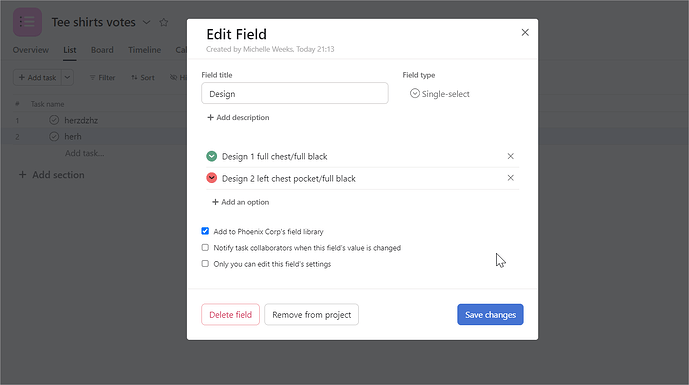Please make form responses export option. This should export each response to a CSV or XLS file with each field in a column for each responder (just like a Google form). Note that this is totally different from exporting tasks of form responses.
(Moderator - I was attempting to create this in the feedback category for voting, but it automatically categorized this in Tips & Tricks)
2 Likes
Hi Crystal,
I’m curious, would you please add an example (or a screenshot) to show what that export looks like with a Google form; I’ve never saw it.
Thanks
I sent you a private message.
But basically, each question becomes a column in Excel and each response is a cell within the spreadsheet (each line belonging to an individual respondent.)
Note: Not a solution but marked as such to elevate a key reply
fyi…As a workaround, you can replicate the requested behavior now by connecting each form question to a custom field (type text, single-select, etc.) and exporting the CSV.
I’ve made this a Product Feedback request so you can now vote at the top of the thread with the purple Vote button.
Thanks,
Larry
2 Likes
@Crystal_Alifanow
Thanks for sharing the example with me in a private message.
I’ve reproduced the workaround proposed by @lpb and you will see that it is quite similar to a Google Form export.
For reference, here is the Google form example that you shared with me (I hope that is fine I share it, as it looks like dummy data).
And this is what I obtain after exporting a csv from the Asana project where I’ve recreated the form you shared.
This is how you can do it (again, same solution as @lpb , with some details, to make my point  )
)
1) Add custom fields in your projects representing the multi-select questions & answers
2) Create your forms with questions and connect them to the previously created custom fields
3) To fit your example, in the form settings, I would advise naming the tasks with the responder’s name
4) Collect answers
5) Export the project csv
6) Delete the few columns that you don’t need
7) Profit
Hope it’s useful
3 Likes
Thanks you two. I had not realized that there was a connect to custom field option. I will remember for the future. Unfortunately, this survey was already public so it’s a time drain to consolidate the data, but we live and learn.
2 Likes