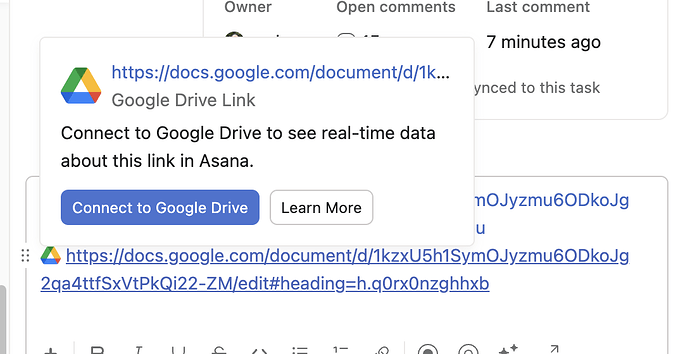Hi! Everytime I want to attach a file from google drive to a task, ASANA asks me to log in and select from one of my accounts on google. Is there a way to workaround this and go always directly to my preffer google drive account?
Hi @Eric18, welcome to the Asana Community Forum!
As it stands, in order to attach files from Google Drive, you need to authenticate your account. As a workaround you can add the link to the document to your task instead of attaching the file. Users will be able to access the document if they have the permissions to do so.
I also suggest you to vote for this feature here: Don't prompt for which Google Account to use for every single file attachment
I hope this helps! Let me know if you have any other questions!
3 posts were merged into an existing topic: Don’t prompt for which Google Account to use for every single file attachment
I’d like to circle back to this. I’ve authenticated my account, but the issue (which I think is the same that the OP was having) is that every single time I paste a google doc into the description, I’m prompted to connect to Google drive. For example, in the screenshot, I clicked “Connect” on the bottom link and got a successful message. Then, if I hover over the top link, it gives me the same prompt.
What am I missing here, and is there a way to turn this (annoying) pop up off and have the connection “stick”?