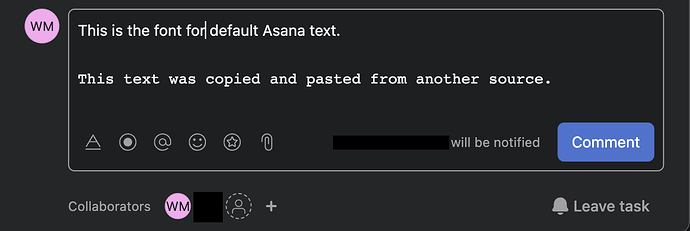3 eye operations deep, with 2 on the way… the smallness of the font and no ability to change / increase means I will be recommending to the team we move away from this product, for me it’s unusable
Hello,
I recommend Asana creates new text font colors. At the moment, the only color available is black. Creating various color fonts will allow my team to easily glance at work request submissions & distinguish the questions from the answers.
Hi @Tara_Jackson, welcome to the Asana Community Forum ![]()
Thanks for taking the time to provide this feedback. We do have an existing thread for this feature request in the #productfeedback category so I’ve gone ahead and merged your post with the existing one to consolidate feedback.
I’ll keep you posted and let you know if I have any updates ![]()
I vote for being able to change font color and highlight within descriptions and comments.
Thanks, really helpful… I wanted to go the other way with the desktop app and shrink it a bit so I could see all of the tasks on the board at once… these keyboard shortcuts work effectively
I can’t seem to get the stylebot to work on the text for the asana in the browser.
@Roxanne_Dockter do you manage to have the Stylebop re-style anything?
No it didn’t work for me. Wonder if it is due to company security polices.
If you managed to install the extension, I doubt the company could block anything…
EXCELLENT suggestions!
This is such a core feature for accessibility. I can’t recommend a product that lacks this in 2022. Asana please get to work and provide an update!
WOW, since 2019 asana wasnt able to implement such a core feature… small font size and a light grey hurt my eyes already after 1hour…
Currently, customizing text with font and color is not supported in Asana comments. This makes sharing code an issue, as the font is not monospace. However, Asana does support some fonts when copied and pasted from another source (see screen shot). Making this a default option in Asana comments would be appreciated.
Hey guys, is there a way to change the default fonts? The default font is horrible to me, I can barely read the screen.
Also, how can I change colors here, I cannot read other messages.
Is not possible to edit my own message here? Why? It looks like everything is so complicated here.
User evaluating Asana here, and I have to say it is disappointing to see that even after years of feedback it seems that Asana have done nothing to address the legitimate complaints raised here about the font size. When you open a task in Asana, the font sizes for the properties etc are tiny. I saw this as someone with good vision. Please give us an option to increase the font sizes (or at least set a minimum).
I changed the font size by pressing the Ctrl key and tapping on either - (makes font smaller) or = (to make font larger).
We use the project update on a weekly basis to give leaders viz into the highlights and lowlights of the week. Adding colours to the font can make it easier to read and bring focus to key items.
Some great accessibility concerns being raised here. +1!
It would also be very valuable to be able to apply more branding than just the company logo to forms. Relevant for most, if not all, form use cases.
Cheers!