Note: This feature will be available to Asana customers in Winter 2023, stay tuned!
You probably come across the term “AI” (artificial intelligence) very often in different circumstances, including chats with colleagues, news articles, and more. Asana is launching new AI-driven features to increase productivity. The new smart status feature is set to improve the way we manage our project updates.
![]() Key Features:
Key Features:
A - Automatically populate status updates
S - Spot roadblocks
A - Achieve even better results/updates
N -Navigate with Ease (Nurture Project Health/ No more missed updates)
A - Actionable recommendations for optimizing your projects
A - Add your insights, personalize your updates, and highlight the details that matter most to your project.
I - Identify project risks
Now let’s look into it in a bit more detail:
The Asana AI Smart Status kind of acts as your project GPS, guiding you through complex data to identify essential insights. No need to spend a lot of time sifting through information. This new feature allows you to get a clear overview of your projects, potential roadblocks and delays.
 How to use the Asana AI Smart Status:
How to use the Asana AI Smart Status:
-
Start by following the usual path of creating a project status update
-
On the right-hand side you will see the menu called “Highlights”
-
Select the timeframe for the status that should be generated automatically and click “Generate”
-
Now let Asana AI Smart Status do its magic. A bar will show the progress.
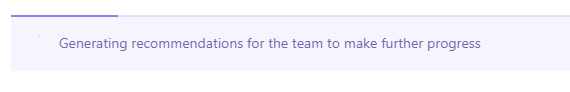

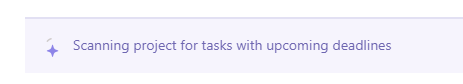
- When done this message will show and you will see the full report has been populated by the AI Smart Status feature
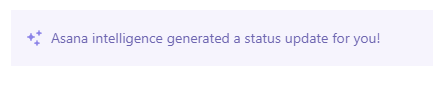
A small snippet of how parts of an update can look:
- Now, you have the opportunity to customize the update.
NOTE: It is important to keep in mind that Asana AI Smart Status relies on the data (tasks, due dates, task titles, etc) available within the project. The automated updates won’t contain any notes that haven’t been added to Asana or any missing data. If you’re collaborating with a team, consider conducting a training session to demonstrate how thorough the automated updates can get with more accurate and complete information. This will then lead to a better effectiveness of this feature.
I highly recommend customizing and updating Asana AI-generated reports. In my opinion, this feature should be there to assist you in creating optimized reports, but it shouldn’t completely replace the way you’ve created reports before.
 Conclusion:
Conclusion:
The Asana AI Smart Status is a powerful tool to boost efficiency and productivity by automating the creation of project updates. I encourage you to give it a try and also share your feedback with Asana to help them continuously improve the AI features.


