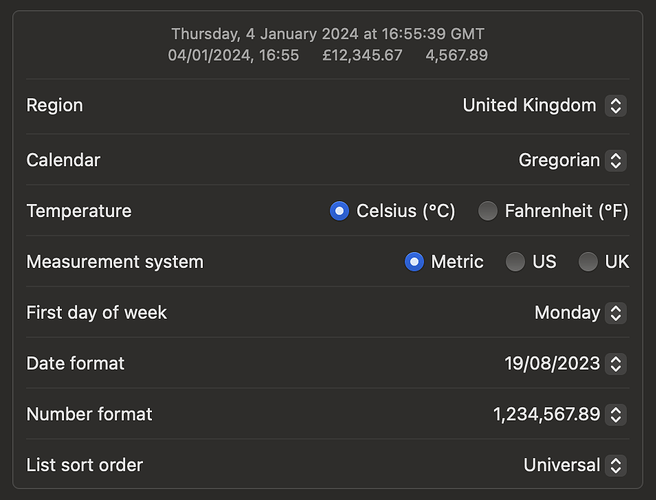Important note: To help us resolve your issue as quickly as possible, please ensure to fill out all the sections below. Do not share any private information such as email addresses or phone numbers - This is a public Forum!
Briefly describe (1-2 sentences) the Bug you’re experiencing:
Asana is using American format MM/DD/YYYY in app and browser, in spite of browser and system settings all being English (UK) with DD/MM/YYYY .
This is both in the browser (Chrome) and in the app
Screenshots attached for the region settings (cannot attach more than one).
Steps to reproduce:
Browser version:
Chrome 120.0.6099.199
Asana Version 2.1.1 (2.1.1) - Application
What version of Asana are you using (Basic/Premium/Business/Enterprise)?
Enterprise
Upload screenshots below: