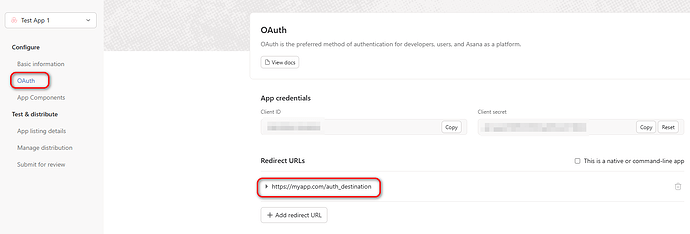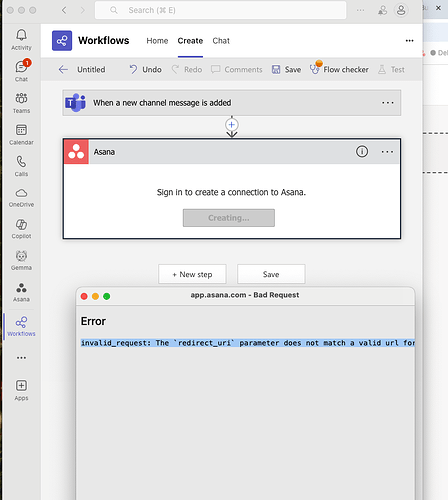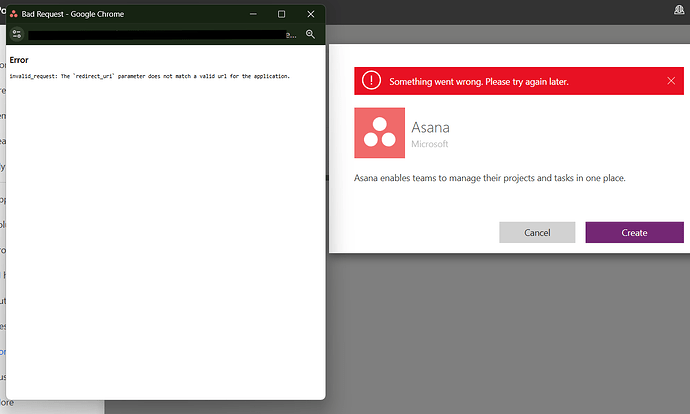Hi @Andrew-asana I am receiving the following error invalid_request: The redirect_uri parameter does not match a valid url for the application
Can you please advise
Hi @hamaiza101 and welcome to the forum,
FYI I moved your post to a new thread so as to specifically address this error scenario.
What this error means is that in your OAuth authorization request, you’ve sent a redirect_uri value which is not listed in the “Redirect URLs” section of your app’s OAuth page in your developer console.
To illustrate: let’s say this is the OAuth authorization request that you’re sending to https://app.asana.com/-/oauth_authorize:
<a
href="https://app.asana.com/-/oauth_authorize
?client_id=753482910
&redirect_uri=https://myapp.com/auth_destination
&response_type=code
&state=thisIsARandomString
&code_challenge_method=S256
&code_challenge=671608a33392cee13585063953a86d396dffd15222d83ef958f43a2804ac7fb2
&scope=projects:read tasks:read tasks:write tasks:delete"
>
Authenticate with Asana
</a>
Your redirect_uri of https://myapp.com/auth_destination must be specified here in your developer console:
Hi @Phil_Seeman we are using Asana through power automate the issue is when we go to create a connection we get this error. The issue is with new users and not old
Ah, OK, that’s important information. I updated the title of your post to include that info. I’m unfamiliar with the specifics of that integration, can’t help you there. Others here have used it and might know what’s up.
I have also started to have this issue with the built in Microsoft PowerAutomate connector in the past couple days. I am able to create an ‘App’ in Asana that can pass the auth with a custom Api connection. This is just an issue with the built in connector for me
Same problem at the moment…
Did u try emailing / contacting them ? Im having the same issue while automating a workflow.
I have the same problem in a workflow.
I contacted Microsoft and they said this is an issue on Asana side. I am still awaiting a response from a ticket from the Asana team. Has anybody received a reply? Seems the forum is getting more of a response.
Still waiting on the response as well.
I am having the same issue. I have contacted Customer Support on Wednesday.
Hey @Josh_Kinross , Did it resolve the connection issue between Asana and Power automate ? If Yes , does one require Power Automate Premium for your solution? If you can provide your solution or direct me to the right solution it’ll be helpful. I tried creating an app and entered the Redirect URL as
https://global.consent.azure-apim.net/redirect- Toggled Full Permissions as well
But my solution still isnt working. Am I missing something here?
Thanks
Hi @Bhavika_Madhwani, it does unfortunately not resolve the default connector. What it does allow you to do is build up a ‘Custom Connector’ in PowerAutomate and connect it to the ‘App’ you setup in Asana. I set one up for testing to see if I could connect to Asana at all, of which I had no issues. To use the ‘Custom Connector’ you do have to have PowerAutomate premium, however, you can build it and validate it for free.
To build the ‘Custom Connector’, I’d recommend using ChatGPT, as you can upload prompted files from ChatGPT directly, it can do troubleshooting and version control for you too, additionally you can get greater functionality than the default Asana connector. It’s surprisingly easy to do but will aslo require a paid ChatGPT account. This will give you the ability to fully utilise the Asana API.
I am having the same problem trying to connect Power Automate to Asana
This is happening for me as well. The Power Automate action was working perfectly for the past two weeks when it was just me. I then shared ownership of the flow with another team member who is also in the same Asana team and now we both get the above error. I do not know if the two events are linked, it could be coincidental.
Steps to replicate:
- Login to Microsoft 365
- Navigate to Power Automate
- Click Connections
- Click + New Connection
- Search Asana in the search bar
- Click Create
- Window opens where I assume the user should be able to login using their Asana credentials, but instead the error message appears as shown in the screenshot I uploaded
Same thing just started happening to me and all my flows using Asana connection are failing. Please help!
Also having the same error ![]()
Having the time issue here as of 7/26.