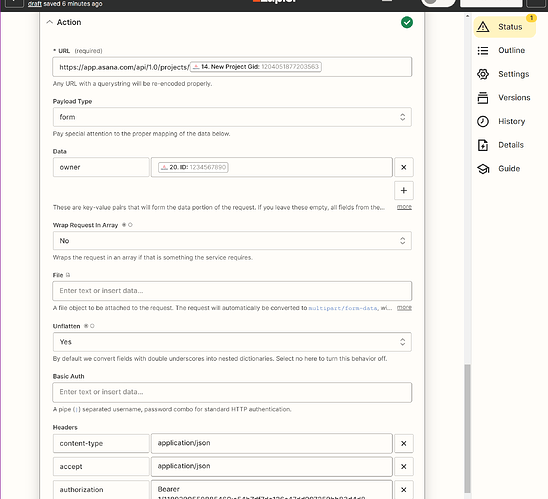Hello,
I’m using a Zapier to create a project from a template in Asana whenever a potential is marked as sold in Zoho and everything works well.
The only slight little wrinkle left is the boss would like projects colour coded by type and everything comes out in template grey.
No worries I thought, after everything else this should be an easy fix, especially as this is the way to change colours:
Great, I’m already using a webhook to update the owner of a project, so I could just tag in “color” and in with this webhook.
It works perfectly find in testing through that dev page, however, does not work at all in Zapier = (
I’ve tried splitting it out in to it’s own webhook (which, shouldn’t make a difference, but game to try anything), I’ve tried enabling “Wrap Request in Array” and even tried spelling colour correctly all to no avail.
So this is my fully working Zap step that works to update owner and this is the amend I believe should change the colour:
Which, to rule out any potential issues, I’ve hard coded as “dark-red” for now, a colour option available on the above linked doc page and what works when running tests from there. (you can also see in that screenshot the “Wrap Request In Array” being enabled as a test, have reset that back to No now).
This step, for clarity, still works in as far as setting the project owner, that gets updated, but the colour stays template grey and does not update to the instructed dark-red.
The Zap history shows the output form Asana accepting the colour update:
data:
gid: <snip>
resource_type: project
created_at: 2023-03-06T05:05:51.974Z
modified_at: 2023-03-06T05:06:05.998Z
due_date: 2023-05-29
due_on: 2023-05-29
current_status_update: null
current_status: null
public: true
name: 6564 Test Opportunity
notes: <snip>
archived: false
workspace:
gid: <snip>
resource_type: workspace
name: Taverner Research Group
team:
gid: <snip>
resource_type: team
name: Active Projects
permalink_url: https://app.asana.com/0/<snip>
default_view: list
start_on: 2023-03-06
color: dark-red
icon: list
completed: false
completed_at: null
completed_by: null
custom_fields:
owner:
gid: <snip>
resource_type: user
name: <snip>
followers:
gid: <snip>
resource_type: user
name: <snip>
gid: <snip>
resource_type: user
name: <snip>
members:
gid: <snip>
resource_type: user
name: <snip>
gid: <snip>
resource_type: user
name: <snip>
custom_field_settings:
gid: <snip>
resource_type: custom_field_setting
is_important: true
parent:
gid: <snip>
resource_type: project
name: 6564 Test Opportunity
project:
gid: <snip>
resource_type: project
name: 6564 Test Opportunity
custom_field:
gid: <snip>
resource_type: custom_field
created_by:
gid: <snip>
resource_type: user
name: <snip>
resource_subtype: enum
type: enum
name: Team Responsible
enum_options:
gid: <snip>
resource_type: enum_option
enabled: true
name: <snip>
color: blue
gid: <snip>
resource_type: enum_option
enabled: true
name: <snip>
color: red
gid: <snip>
resource_type: enum_option
enabled: true
name: <snip>
color: magenta
Which I guess makes sense, as it’s managed to communicate the change in owner, just unsure as to why Asana isn’t accepting and updating the colour it now knows to use, I believe I’ve followed the documentation in the PUT command above properly (and given I am successfully updating the project owner through it, that adds credence).
Any ideas on what I’m doing wrong people? Or a different way to approach it to get the colour changed? (I mean, I’d like it neatly in the existing step, but I’m not wedded to it and be happy just to get this off my plate and on to the next job).