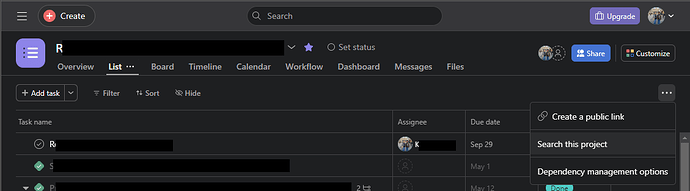Briefly describe (1-2 sentences) the Bug you’re experiencing: Following the most recent update, if I filter out complete tasks from my project and save layout, upon refresh the complete tasks are no longer filtered out.
Steps to reproduce: Create a filter on a project, save the layout, and refresh the page.
Browser version: Chrome Version 114.0.5735.133 (Official Build) (arm64)
What version of Asana are you using (Basic/Premium/Business/Enterprise)? Business
3 Likes
I have the same issue. Can not save a layout as default.
When I open a random project, the view is OK.
After I click save layout as default, it removes the filters every time I come back to the project.
Important note: To help us resolve your issue as quickly as possible, please ensure to fill out all the sections below. Do not share any private information such as email addresses or phone numbers - This is a public Forum!
Briefly describe (1-2 sentences) the Bug you’re experiencing: i hit save layout as default with the filters I want. Then I leave the project and come back and the incomplete tasks filter is deselected.
Steps to reproduce: Use filters “incomplete Tasks” and “due this week” then hit Save layout as default. Then go to another project and come back.
Browser version: . 1.14.1 on the Macbook air 2020. Mac Os ventura
What version of Asana are you using (Basic/Premium/Business/Enterprise)? Free trial
Upload screenshots below:
Important note: To help us resolve your issue as quickly as possible, please ensure to fill out all the sections below. Do not share any private information such as email addresses or phone numbers - This is a public Forum!
Briefly describe (1-2 sentences) the Bug you’re experiencing:
When saving my current filter, sort and layout view as default. It only saves the Board view and doesn’t save all the filter and sorting that I made.
Steps to reproduce:
Browser version:
Chrome
What version of Asana are you using (Basic/Premium/Business/Enterprise)?
Premium
Upload screenshots below:
Hi everyone, sorry for the trouble. We have escalated this issue for investigation and will let you know once we have updates!
2 Likes
Hi Vanessa,
The issue appears to be resolved for me using Asana desktop.
I’m having the same issue where, when I set filters to display incomplete tasks and “save the layout as default” it does not save the view and I am seeing completed tasks from years ago to date.
I spoke too soon. The issue is not resolved.
I was happy to read your post, but soon found out that it wasn’t resolved.
Hopefully a solution will be found soon 
1 Like
Hi everyone, our Developers have confirmed a fix for this issue. Can you check again if it’s back to normal, please?
4 Likes
That seems to have done the trick!
The issue is resolved for me in Chrome, but not the desktop app.
Edited to add: if I filter and save in the web app it does carry through to the desktop app.
HI @Wendy_Kruger1, sorry to hear that. Can you refresh/reinstall the app and let us know if that helps?
Briefly describe (1-2 sentences) the Bug you’re experiencing: No longer able to save desired layout
Steps to reproduce: Please see screenshot
Browser version: Microsoft Edge
What version of Asana are you using (Basic/Premium/Business/Enterprise)? Premium
Dear all, unfortunately I’m still struggling with the default settings for the layout.
I use Asana via the company default browser (Edge).
I tried creating a new tab witht the correct settings and deleting the old one but then it still goes back to the incorrect setting.
Hi @Shannon_Dowery2 , thanks for your post and I’m sorry to hear you run into trouble here!
Would it be possible for you to provide us with a screencast of the issue so we can have a more graphic insight of your case? Thanks