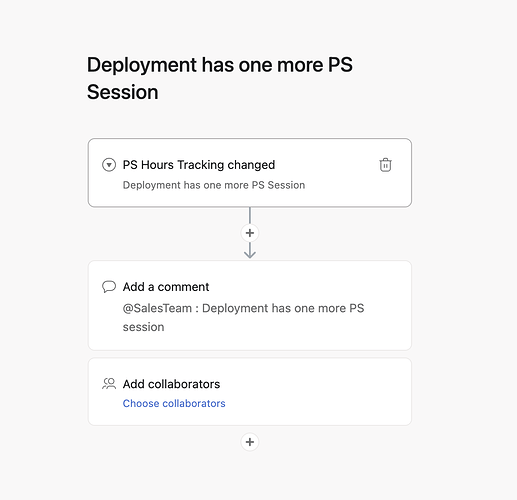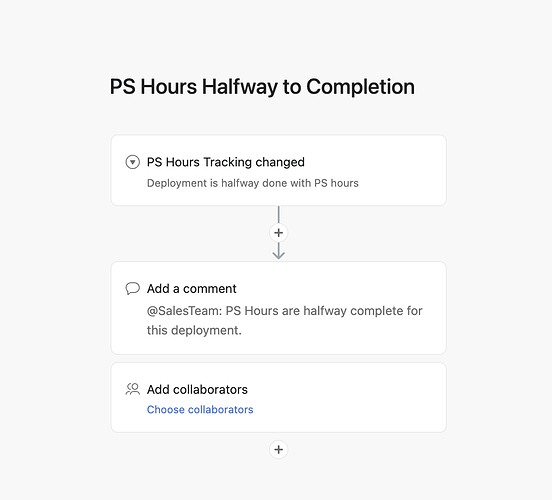Hello Asana Community:
I have an awesome use case to share. My team sells cybersecurity professional services, which means we charge the customer a certain number of hours to deploy hardware and software. Our engineering manually tracks the hours in Asana by using a custom field I used called “PS Hours Tracking.”
The challenge we ran into is that the sales team would like to be alerted when PS hours were 50% done and close to completion. I created a set of rules that would automate this alert and I believe to be most effective. Attached are screenshots of the rules. I hope anyone in this community has a use for this!
Amazing!  Thanks for sharing this use case with our Community @Mike_Tammaro!
Thanks for sharing this use case with our Community @Mike_Tammaro!
1 Like
So @Mike_Tammaro you have someone manually choose a value to say it is above 50%? It would be awesome if it was automated 
1 Like
Yes, we do have someone choose the value. I agree that automation would be better and that is my next step in that process with these rules!
1 Like
Hi @Bastien_Siebman,
I have created another rule where a team member can choose a drop-down (25%, 50%, 75%, or 100% completion) for the Professional Service Hours. This rule will then trigger the previous rules I have mentioned and alert the sales team. While this is not a full automation, it certainly cuts down on some time!
I am open to more suggestions if there are any.
I do  use my service Computed Fields on Tasks - #45 by Bastien_Siebman to compute that threshold automatically. And then you could have a report that says “all tasks with a value > 50% with a field ‘Team not warned’” or something like this…
use my service Computed Fields on Tasks - #45 by Bastien_Siebman to compute that threshold automatically. And then you could have a report that says “all tasks with a value > 50% with a field ‘Team not warned’” or something like this…
1 Like
Thank you! This is a great asset to my team.