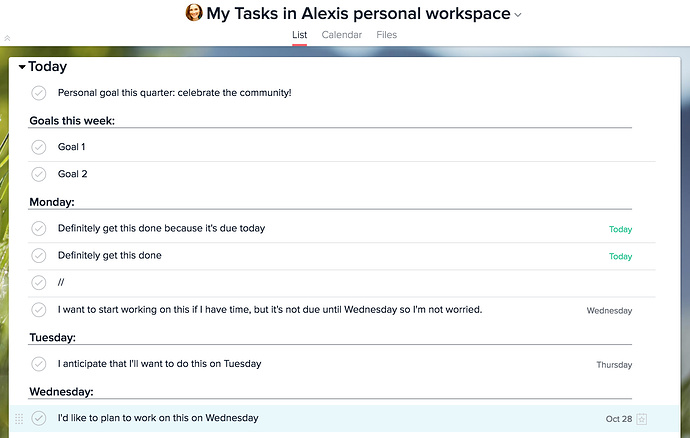I would love to see a “Today” list in the side bar and be able to review my task and click and drag a task to the “Today” list to mark it for working on today (and maybe even a “This Week”) without actually changing or assigning a due date and without require a extra clicking. Drag, drop, Done!
Do you know that for the “Today” you can just Tab+Y to mark your task as “today” without having to assigning the due date? You can find your “today” and “upcoming” tasks in your “My Tasks”
If you want you can group this with a specific search that gives you an overview of the tasks marked for today (and you can use another search and Tab+U to mark tasks as “upcoming” and use them for “this week”).
Does that help you?
Ciao
Carlo
Huge +1 to @Carlo’s suggestion.
@Shayanna_Greer, you can mark tasks that are assigned to you as Today/Upcoming/Later from the keyboard (Tab+Y/Tab+U/Tab+L). Read more here if you’d like!
Due dates are not necessary, only that the task is assigned to you!
As for marking things that you’re working on today/this week - Upcoming is usually for marking tasks that you’re going to work on that week (I use within 7 days as my metric). However you might also be interested in how @Alexis organizes her ‘Today’ section: How do you organize your to-dos in My Tasks? - #4 by Alexis