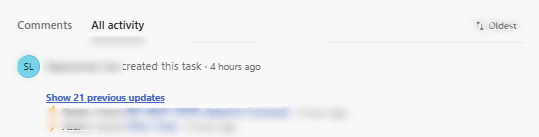I’m trying to clean up some inactive users by sorting the last activity and see members with last activity long ago. However, something doesn’t look right as a member’s last activity is on March 18, but she submitted a task through form 4 hours ago. Am I understanding the meaning of last activity or is there other explanation of this?
Admin console last activity on 18 March:
Task created by “SL” 4 hours ago:
There’s actually a good chance that the data from the admin console is being consolidated on a regular basis, maybe once a day?
Can you check tomorrow and report back to see if this is the case?
1 Like
I don’t think that’s the case because this member has always been creating tasks in these few months.
But also, I’ve just checked the last activity date didn’t update overnight.
Should I find technical support for this issue?
I think you can ask support indeed.
@Ashley_Lo - I am with @Bastien_Siebman on this, our Support Team should look into the matter.
You can contact the Asana support team through our Asana Support chatbot, which can be found at the bottom-right of the Help Center homepage. This method allows us to collect more information about your issue and effectively place your ticket with the team best equipped to assist you.
Follow the steps below to log a ticket:
Visit the Help Center homepage.
-
Click the chat icon in the bottom-right corner to open the Asana Support chatbot.
-
Briefly describe your issue in the chat window.
-
If the suggested Help Center articles do not resolve your issue, click Yes when asked, "Would you like support for this question?" to submit a ticket.
-
Enter your first and last name, email address, and any additional details about the issue.
-
The chatbot will attempt to identify the nature of your request; you can approve the selected topic or decline it and choose the topic from a list. General topics appear first, then more specific ones (e.g., Logging in > Password verification link).
-
Provide any other relevant details and attach files like screenshots if they would be helpful.
-
The chatbot will confirm that your request has been received. You’ll also receive an email at the address you provided. When logged in, you can view your newly opened case in the Asana Customer Portal.
Thank you @Bastien_Siebman for the help!