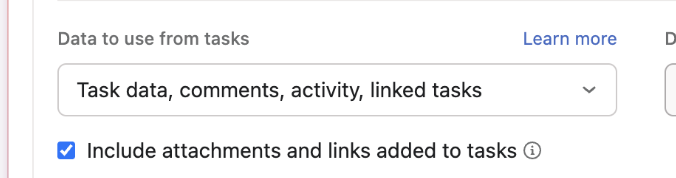Hi everyone,
My name is Gabriel and today I’m here to share an AI Studio workflow to help streamline account-specific escalations!
Customer-facing teams often deal with account-specific issues that range from bugs needing escalation to complex workflows where users need help finding the simplest workaround or fix. To make handling these faster and more consistent, you can set up an AI-powered workflow to track and manage all escalations in one place.
 How it works
How it works
Create a dedicated escalation project in Asana where members of your team can submit issues that require further investigation through a form. As soon as a task is logged, AI Studio jumps into action:
- Checks for duplicate or similar past reports
- Surfaces internal documentation or troubleshooting steps
- Adds relevant context and references right in the task
 What happens when you get assigned an escalation
What happens when you get assigned an escalation
Once a task it’s assigned to you, AI Studio automatically posts a comment listing similar tasks or issues it found. You can quickly:
-
See if it’s a known bug or an ongoing trend
-
Reuse previous responses or link back to existing reports
-
Skip repetitive work and focus on what’s new
If it’s something brand new, AI Studio flags it as such and that’s our cue to dive deeper. You can start investigating, reproduce the behavior, or reach out to the customer for more info if needed.
 Make sure AI has what it needs
Make sure AI has what it needs
To get the most out of this setup, make sure AI Studio has access to:
-
Task details
-
Comments and activity history
-
Linked tasks within your escalation projects and portfolios
This way, AI can scan everything efficiently and give you instant context, saving you time and improving accuracy.
This workflow can speed up account-specific investigations and reduce duplicate effort. Hopefully, this tip helps streamline your process too!
Let me know if you have any questions or ideas to improve it further ![]()