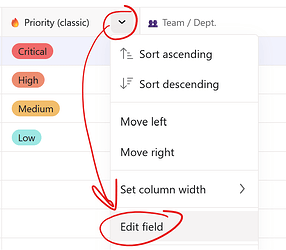I’ve got an existing custom field with a few drop down options, but am struggling to add a new drop down option. Suggestions, please! Thanks ![]()
Hi @Kristen_Lettini ,
There’s several ways of getting to the ‘Edit field’ modal where you can edit the field’s name, description, options and their colours, as well as other settings.
![]() Note, you will need to be a ‘Member’ user within the Asana space in order to edit custom fields. ‘Guest’ users do not have this privilege.
Note, you will need to be a ‘Member’ user within the Asana space in order to edit custom fields. ‘Guest’ users do not have this privilege.
Go to a project where your field is already added (or add it to any project) and then either:
A. Click on the Customize button (top right) and scroll down to find your field under ‘Fields’ and click on the pencil icon.
B. Click on the dropdown arrow of your field’s header and click on ‘Edit field’
C. Click on any value or blank value of your field and at the bottom of the dropdown you will find ‘Edit options’
Also have a look at the Asana guide, which mentions two of the above ways, here: https://help.asana.com/hc/en-us/articles/14110099577883-Custom-fields#gl-edit
1 Like
Got it - thanks! I was logged in as a guest and therefore, could not find a way!
1 Like