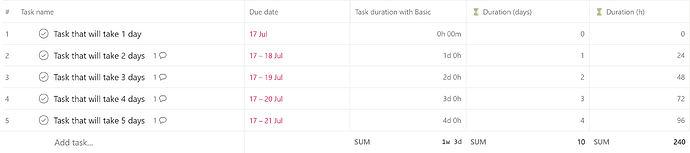Briefly describe (1-2 sentences) the Bug you’re experiencing:
The resulting values of some formulas using the advanced editor do not show up in task details, although they appear fine in the List and Board views, as per below screenshot:
However, in the task details pane, the values appear as ‘Invalid formula’ as per below screenshot:
Steps to reproduce: Create a formula field which includes a date field or a number custom field and then add, subtract, multiply or divide by a simple number. In these cases, the formulas are:
![]() Duration (days): ( [[$DUE_DATE]] - [[$STARTED_AT]] ) / 1440 + 0
Duration (days): ( [[$DUE_DATE]] - [[$STARTED_AT]] ) / 1440 + 0
![]() Duration (h): ( ( [[$DUE_DATE]] - [[$STARTED_AT]] ) / 1440 + 0 ) * 24
Duration (h): ( ( [[$DUE_DATE]] - [[$STARTED_AT]] ) / 1440 + 0 ) * 24
This issue is not with just date fields but also with number type custom fields too, with relatively basic formulas such as this: (#Length / 2.54) where ‘Length’ is a simple number field. And regardless of decimal points, the issue persists.
Browser version: Same issue experienced on:
Edge: Version 115.0.1901.188 (Official build) (64-bit)
Firefox: 116.0.2 (64-bit)
Chrome: Version 115.0.5790.171 (Official Build) (64-bit)
What version of Asana are you using (Basic/Premium/Business/Enterprise)?
Phoenix Demo space and an instance on Business plan.