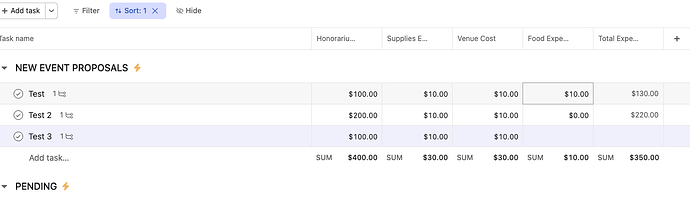Hi - I have been testing the Formula Field and noticed that if one of the fields in the calculation is empty, the formula field won’t work. If you put a 0 in the empty field, then it performs the calculation. This makes for unnecessary time filling fields that you may not need in certain cases. Multiply that by hundreds of tasks and it really adds up.
I have been trying different workarounds but it doesn’t seem to solve it.
Here is a screenshot of an example of the calculation:

Here is a screenshot of how it doesn’t calculate when there is an empty field:
@Richard_Sather maybe you can help?
@Esteban_Giannini I could put my own automation into your project to write 0 when there is no value (as a workaround)
1 Like
Hey @Bastien_Siebman , I already replied to @Esteban_Giannini here.
Hey @Esteban_Giannini , I’m glad you created a new feedback request so we can all vote on. It’s got my vote!
1 Like
Hi everyone! Thanks for sharing this feedback! Our product team has confirmed that this is currently expected behaviour, but we are already to solve it in the upcoming updates to Formula fields  I will let you know once we have an estimated date.
I will let you know once we have an estimated date.
3 Likes
I just tested this out of curiosity, and it seems to be fixed. Blank fields don’t prevent the total from being calculated.
1 Like