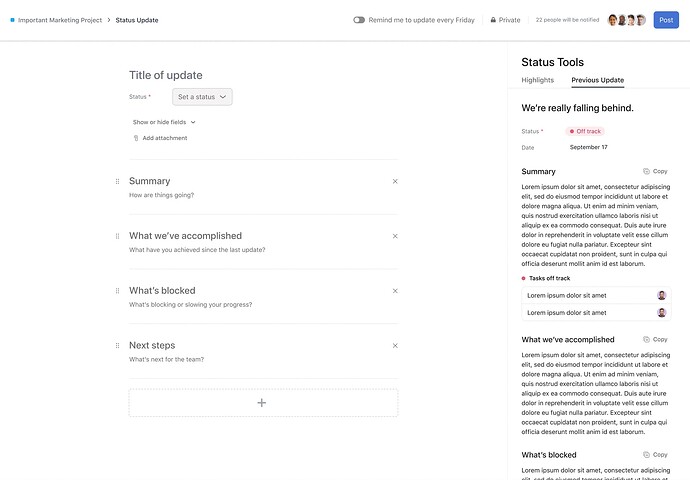It would be extremely useful to be able to duplicate a weekly project status update and update only what has changed from the previous update. At the very least, when I’m composing the current status update, it would be nice to see the previous update side-by-side as a reference to what I reported the previous week.
side by side, no. Although, not sure the use case here as this weeks update can’t be the same as last week or no work was done and therefore that is the new status.
You can set your widgets up to report on tasks, milestones, and approvals that are done, overdue, and upcoming as well as report on work by assignee. These widgets will persist week to week and update only the tasks in which are reported within that section.
This is the part that gets me. A project status is what changed week to week. Brining over previous weeks defeats this purpose.
And you can see the previous weeks in many different views (under messages, stacked under update status, and portfolios) so not sure why you need to keep bringing previous updates forward.
Thanks for sharing this feedback @Edward_Queen it gets my vote.
@Getz_Pro I totally get your point, and I also see a use case for what Edward is proposing.
Based on my experience, Sometimes, more often than not, one project does not move within one week, but as a project manager, it helps a lot to issue a status update to highlight the lack of progress.
Having the old status update at hand where I can drag and drop parts of the blogs I used before could you time efficient.
Ok. But that isn’t project management. It has never been acceptable, or useful, to give stale information.
If a project doesn’t move within a week, I would first argue it isn’t an active project, or time management was poorly planned or you are blocked or the project hasn’t started. In the last 30 years, I have never had a working project that didn’t have a weekly update. From small website builds to multi-million dollar efforts, if something didn’t happen, I was called into account for it. If nothing happened within the last week, something went wrong and that needs to be reported.
I have not since being a jr pm have repurposed a previous update. I might have referenced it. But if I did a copy and paste, there was a director or VP calling me out on it.
The problem isn’t how Asana does statuses, but how people do, or don’t do, or do improperly, their statuses.
Hi all ![]()
@Edward_Queen and @Rashad_Issa, thank you so much for sharing this feedback with us! I don’t believe this is in our near-term plans, but I’ll make sure this request gets to our Product team so it can be considered in the future.
This is something I’m missing myself when drafting project status updates for our team. In fact, I often find myself opening an additional tab with the prior month’s update to help me report on progress.
@Getz_Pro I would add a pinch of salt to the statement you’re making here. Projects can differ from one industry/company/team to another. A project moving slowly doesn’t necessarily mean it is poorly managed (there can be many reasons for it) - and even if it is, it is not for us to judge on this forum ![]()
![]() I wasn’t judging. Simply pointing out the issue isn’t with the platform. It is project management software, not a to-do list like Basecamp. There is some expectation of project management principles. If they are not applied, don’t blame or force the software to work they way you do. If you use a screwdriver as a hammer, then complain about how bad of a hammer it is, expect a carpenter to correct your misuse.
I wasn’t judging. Simply pointing out the issue isn’t with the platform. It is project management software, not a to-do list like Basecamp. There is some expectation of project management principles. If they are not applied, don’t blame or force the software to work they way you do. If you use a screwdriver as a hammer, then complain about how bad of a hammer it is, expect a carpenter to correct your misuse.
One of the default sections of an Asana status update is “Next steps.” If no progress has been made between status updates (regardless of update frequency), the next steps are the same.
Hi I would like to give @Edward_Queen a vote on this. It would be very useful to have the ability to reference or copy and then update a previous week’s status update while discussing each point with stakeholders on a call.
Hi all, we are excited to share that we are adding a new feature ![]()
With this update, users can see the previous update in the context of the new one and make it easier to copy and paste content ![]()
This is rolled out to 100% of customers today!
I want a duplicate button so when I write a report an update status, I can use the previous one as a guideline and make minor tweaks where needed.
Welcome to the forum @Shikara_Nel !
I’m not sure I think this is a good idea, as I think it’s better to leave out what stays the same, and only mention what changed since the last status update.
Don’t forget to vote for your own suggestion though. ![]()
Well we use it to give updates weekly updates, and often little has changed but we want to keep the previous week’s information there, then I just end up having to copy and past, but if I can duplicate it - efforts saved.
Hi @Shikara_Nel1 , @Shikara_Nel , welcome to the forum ![]()
I’ve merged your thread into this existing one where your votes have been consolidated. Also note the solution…
…which might be helpful to copy/paste from the previous status update to the new status update.