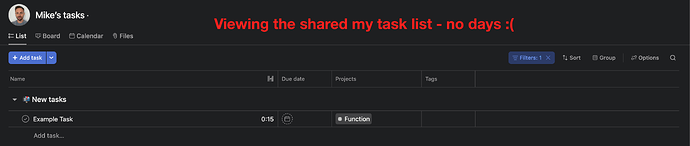We’re a remote agency that runs a daily stand-up via video call. In this meeting, we go through each employees “My Tasks” board to set priorities and review progress.
To make this efficient, each employee shares their “My Tasks” page with the manager running the meeting. The manager then shares their screen and quickly switches between employees task lists, so only one screen is shared on the call.
We have around 30 Asana “Teams” setup, one for each customer we support, each with a main board, plus additional boards for larger projects. Every board includes a “days” field, which is where we store our estimate of how long a task will take.
-
On customer boards, the “days” column is visible to everyone.
-
On your own “My Tasks” view, the column is also visible.
-
But when viewing another team member’s “My Tasks” (even if they’ve shared it with you, and you have access to the associated project), the “days” column cannot be shown.
We also use Harvest for time tracking, which does allow us to see hours logged against tasks on shared “My Tasks” views - which is very useful.
If the “days” column were also visible, we could:
-
Track in stand-up whether tasks are on course or likely to overrun.
-
Spot if someone has too much or too little work for the day.
-
Ensure that projects that require a lot of time are started early enough to be completed
We often move tasks between people during the call to balance work loads, but it’s much harder to do this without visibility of the days column. The only solution we can see at the moment would be needing each person to share their screen individually (which is currently very time-consuming) and really wouldn’t be feasible if we’re moving projects between people.
Since other fields (tags, status, etc.) already show in shared views, and access is still limited to projects the viewer has permission for, this doesn’t seem like a data exposure risk — just a missing feature.
Would it be difficult to make the “days” column visible on shared “My Tasks” views? It would make a huge difference to our daily workflow.
Here are some screenshots to make it clear:
My Tasks
The view of my tasks when viewed by someone I have shared it with: