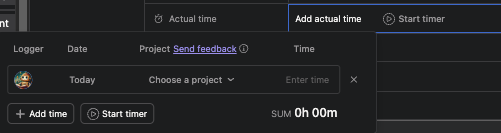This has been driving me NUTS. When you make a time entry in the “actual time” field and click “enter”, it will show your time as submitted… BUT if you forget to click save at the bottom & just click away from the window, your time submission(s) disappear.
it would be lovely if clicking “enter” auto-saved the time. I can not think of a reason why I would submit time and not want it to save… I appreciate that I can submit multiple entries at once, but i’m wondering if it could be updated to auto-save and still allow me to do that.
@Natalie_Pierce, Don’t forget to click the title to scroll to the top and vote by clicking the Vote button; that’s the quickest and most effective way to express your support for a request.
Thanks,
Larry
1 Like
Looks like a there was a change roll-out that updated the Actual Time logger ui.
This made it so that you can “Enter time” and hit enter.
BUT, you now have to specify which project this time record relates to.
@lpb did you know about this planned change at all? I can’t find any release notes on it.
Was hoping with the change to specifying a project, it would first default to the Project you’re on. If a task is say linked to 5-10 projects, I could see this selection becoming equally annoying to having to hit a Save button, where instead we’re scrolling.
Ambassadors learned about this feature which I believe has only just started gradual rollout in the last few days. I don’t have experience with it but have asked that this thread be updated when possible.
Thanks,
Larry
1 Like