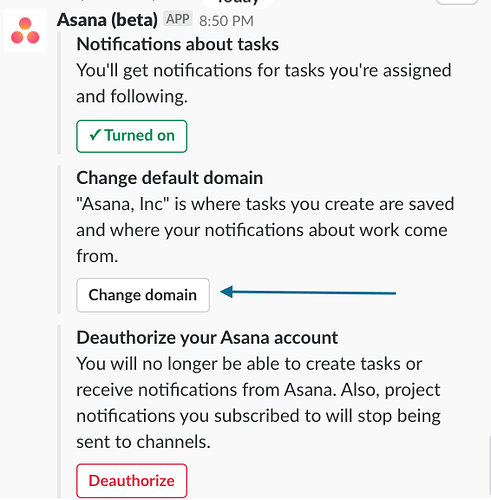Instead of Slack vs. Asana, let’s talk about Slack with Asana!
Instead of asking, “should we use Asana or Slack?” think about how Asana and Slack work together. Slack is real-time messaging and simplified communication for teams, while Asana helps teams track their projects and tasks and collaborate more effectively, though it does also have team communication features.
Teams who successfully use both tend to rely on Slack for instant, communication (Just a quick check, are you going to that meeting at 2:30?) and Asana for actionable tasks, projects, and requests (“could you create a report on our web traffic for Monday’s meeting?”)
With the Asana and Slack integration, you can move conversations and ideas from Slack to tasks and projects in Asana. Or ensure what seems like a quick question (but isn’t) becomes a task with an assignee and due date.
Ways to use the Slack Asana integration
There are several ways you can turn Slack communications into trackable and executable Asana tasks. Make sure your promise to “get that report to you tomorrow” doesn’t get dropped. From Slack you can:
- Create a new task, assign it to yourself or a teammate, and add it to an existing project
- Comment on a task
- Mark a task complete
- Receive updates on task creation, completion, or comments
Learn more here:
https://asana.slack.com/apps/AA16LBCH2-asana
2 Likes
I am having an issue with the new Asana Slack Integration. It seems that I only get notified in Slack about a new comment (that I am mentioned in with an “@ myUserName” or on a task I am assigned/following) if I am not currently “Active” in Asana.
The problem with this is that I have Asana open in my web browser all day so I am not receiving the notification.
I would love the ability to toggle the notifications from “Only when im not active on Asana” to “All comment notifications” or “Only comments I am mentioned in”.
This would let people adjust the Slack notifications to their liking.
7 Likes
Hi @Alexis,
This updated integration looks excellent. One smallish… issue.
I’m trying to link a project on a workspace, not the core domain, to a channel in slack, and when using the /asana link function and starting to search it doesn’t find any other project other than the ones linked to the core domain…
Is this a setting somewhere that can be adjusted? So that notifications from Projects on another workspaces can be assigned to a slack channel…
Many thanks
Chris
1 Like
Thanks! I’d really like to use this integration as my team heavily uses both Asana and Slack. However, the security team at my company does not allow integrations that have access to the entire company’s email list. Is this a necessary permission for this integration? Can you remove this scope in a future update?
Thanks for the updated feature! My issue lies within the types of notifications that are received from the app. As a Project Manager, I am following all tasks set up for my team.
Is there a setting where I can turn off certain notifications? Examples would be the following:
- Due date assigned
- Due date changed
- Completed a task
In addition, I wholeheartedly agree with @Jason_Quiz comment above. I am having the same issues!
10 Likes
@Alexis I too would like to see the feature @Leslie_Jones has mentioned.
I’d like to add, for some reason my channel is getting the new tasks I make but if someone comments on said task it comes up on a direct message to me from Asana. Is that normal or did I integrate it wrong?
I don’t want to see new sections created but more importantly, why do we need to get notified with every change when creating a new product? Is there a way for us to first input all the items to that task and then closing out of that task for the first time, then get the slack notification? It notifies me 3x of the same task, for example:
- When I add an item
- When I assign a person to that item
- When I assign a due date for that item
The current notifications fill up our channel, and although I DO want it to notify us, I would like to limit it to notify me once I am done with my initial input for a new task.
Is anyone else having that issue or is it something useful and only I find it to be too much?
6 Likes
A +1 for @Leslie_Jones’s Feature Request above. Without this feature, I’m going to have to disable the Asana/Slack integration, as it effectively whitenoises the channel.
1 Like
Update: Reader, I disabled it.
Has anyone noticed that when you move a task within the same project you get a notification that a task has been added?
Just echoing most of the requests above. If we were able to have checkbox level decision making over what notifications to get from Asana in Slack I would be over the moon.  We have projects linked to channels, and when a critical issue causes some minor adjustments to a few project’s timelines, the channels are on fire for a few minutes.
We have projects linked to channels, and when a critical issue causes some minor adjustments to a few project’s timelines, the channels are on fire for a few minutes.
For ex. my list might be:
- Task is created/assigned/reassigned/completed
- Conversation is posted (not replied to)
- Progress is updated
Other than that, we don’t need to be notified of any changes.
(We love the new integration though!  )
)
2 Likes
Agree with @Thomas_Fitzpatrick. It seems with Asana Slack Legacy I was receiving notifications for all updates related to a project - comments and all. In the new Asana Slack, I’m receiving far fewer notifications and seem to have minimal control over it. Any advice?
In addition to some of the comments above (getting notified 3x for one task), I have an issue where I get notified of everything ANYONE does in projects, not just things that are assigned to me. I have looked at a few tasks where this has occurred and it does not show me as “following” those tasks.
Hey @Chris_Ball2
If you’d like to change the domain associated with the your Slack integration use the “asana/settings” command, then press enter. In the window that appears next, select “Change Domain”. I’ve included a screenshot below for you
There you’ll be able to adjust which domain(Workspace/Organization) you’d like to associate your Slack integration with. Please note you can only associate one domain/Asana space to your integration at one time.
Hope this helps Chris!
Hi @Thomas_Fitzpatrick
If you use the command “/asana settings” in your Slack integration, the setting options will unfurl in Slack. There you can turn on the notifications for Tasks that you’re assigned to and/or are a collaborator of. This way you can get personal notifications, in Slack, for the following actions in Asana, by the Asana app “channel” in Slack:
- Task assigned to you
- Task unassigned from you
- Due date changed on task assigned to you
- Comment on a task you’re following
- A task you’re following is marked complete
That said, at the moment there is no way to limit or choose which personal notifications you receive alerts for in Slack. You’re only able to turn them on or off at the moment, just as it’s currently set up within Asana.  This would speak to your point Thomas (@Christina_W & @Mike14 as well- all notification you’d receive in Asana, you’d receive in Slack as well,)
This would speak to your point Thomas (@Christina_W & @Mike14 as well- all notification you’d receive in Asana, you’d receive in Slack as well,)
@Jason_Quiz, @Leslie_Jones & @Christina_W, I’ll check with out team to look into missing updates in Slack when active in Asana for you 
1 Like
Thanks for your reply, @Michael_A!
I think what I’m actually looking for is more control over what notifications will be sent in channels that are linked to an Asana project (“/asana link”). In our case we have multiple channels that are all linked to their corresponding project in Asana. The updates that get posted from Asana in those channels are a great way for team members that aren’t directly involved to get up to speed on status for a single project.
If we have a scheduling change that pushes all tasks out by a week, we’ll get 20 messages posted in Slack that the due date has changed. We don’t need that particular update to be sent to Slack. We really only want new tasks and completed tasks (and ideally conversations too  ) to be sent from Asana to its respective channel.
) to be sent from Asana to its respective channel.
I understand that this isn’t available yet, but would hope it makes to the roadmap 
3 Likes
Hi again!
You’re absolutely right @Thomas_Fitzpatrick at this point the system only see’s notifications, it doesn’t break down types of notifications. For this reason the type of alert filter isn’t possible; either in Asana nor in the Asana+Slack integration.
@Christina_W, @Thomas_Fitzpatrick & @Amber_Sjomeling, thank you for taking the time to explain your workflows & context on how our notifications operate in your day to day work. I’ve relayed your feedback on the number of notifications received for a single Task to our Team to consider in our next iteration of the integration.
In the mean time, hope you’re all well!

1 Like
Hello fine people in the asana community. This may be a very inappropriate place to ask this question, but I will ask and wait for redirection if that is the case. I have used asana for years in another role and slack in that same role, but never integrated the two together. The scenario I need a solution for this:
I have two construction managers in the field who use slack exclusively. These two managers update a channel in slack with the name of the customer/project and they “refuse to learn yet another program”. There is a corresponding project in asana that needs to have the same information that is entered into slack. Is there a way I can automatically have any messages in a slack channel be created as a comment in the project of the same name in asana? This scenario would allow the “master project” in asana to have updates in communication from slack. Any response or suggestions regarding this workflow would be greatly appreciated.
Thank you,
Mike
Completely agree with @Thomas_Fitzpatrick. There needs to be greater control over what notifications come to Slack from Asana. In projects where there are way too many people working together update way too many tasks on daily basis as a result slack is flooded by these notifications. If there are conversations going on on slack, they are hard to track as well as all these notifications are also coming at the same time.
Ideally, I just want Progress to be posted on Slack and nothing else so there’s a notification only when there’s a progress update which is in our case has the highest value.
3 Likes
Agree with @Thomas_Fitzpatrick and others. We just turned this feature on, and we see a lot of potential, but we’re probably going to have to turn it off because there isn’t enough granular control over which kinds of notifications are sent.
Hi @Michael_A - just wondering if there have been any updates to this request?
1 Like