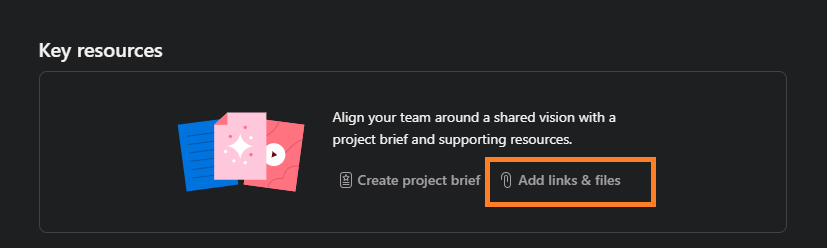I’ve got several internal references that allow us to track information about the project. I currently use the ‘key resources’ function in the project overview as a table copy-pasted from Excel (testing Asana atm). This is good but buried behind a few clicks. Is there a way to shortcut this to the menu? We regularly update the table as new information comes in.
Hi @Ian_Arevalo
You can link directly to this tab with a link (as with any other tab)
Copy/pasting seems like a risky tactic prone to errors. Redundant information (having the same information in multiple locations) is one of the most common reasons for mistakes and out of date information that I encounter.
Exploring keeping a real-time overview in Asana would be better, but there are some thigns Excel simply does better than Asana, as Asana isn’t a spreadsheet application.
Another option to consider is to link to a file (stored on sharepoint or google drive or equivalent) and link that under resources on the same tab:
This would eliminate the copy/pasting and ensure people are always looking at the latest version.
PS: Assuming you don’t save copies, but update the file instead.
Understood re: file linking.
Re: shortcuts, I was thinking more about being able to access this information quickly, less clicks. I will have multiple jobs running simultaneously. I am now thinking to just put it on the Project Description as it is at the top of the Overview tab but the text box does not allow for tables…
I think the question is whether you really need Excel functionality, or if Asana would work for what you have in mind.
Don’t forget, you can also save Excel as .csv and upload that to move from Excel to Asana in one go ![]()
PS: I agree on the minimising the amount of clicks whenever possible. But is it worth the risk of having redundant information?
Sure. It was to consolidate the places/apps functionality. I was trying to put all the info in there as Asana was always online and would easily be accessible by other team members whether it was on a phone or laptop.
I’m not sure I’m following regarding redundancy. I am trying to avoid this too. Centralising where the info is kept would certainly mitigate this.
same information in two locations leads to increased risk of errors:
- out of sync as one place is updated periodically
- risk of error when transferring information
- confusion about what should be considered the truth when the data differs
I don’t want two locations. I want the one location which is the Asana Project Overview. I would ideally start updating information on the project overview. I just wanted less clicks to access that information.