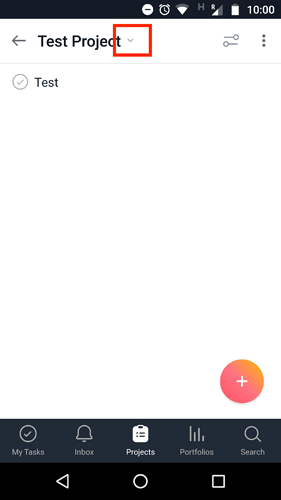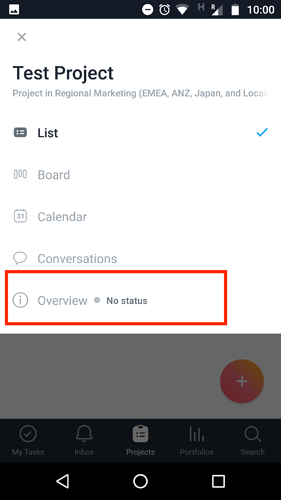How can I delete a Project in Mobile Asana Android app ?
1 Like
Hi again @Dirk_Schiller, You should be able to delete a project in the Android app following these steps:
- Access your project
- Click on the dropdown menu just next to your project title
- Click on Overview
- Tap the three dot icon in the top right corner and the option to Delete your project will be in this drop-down menu.
I’ve added some screenshots to help you visualise this as our Guide article is currently not up to date ![]()
1 Like